How to calibrate the platform scale?
Platform Scale Standard Calibrations
In weighing mode,press【Zero】key and【Print】key at the same time, display ECF –1,press【zero】key or【Tare】key to select ECF-1 ECF-2 ECF-3
ECF-1 Weight calibration
press【print】to enter,display CALZ, do not place any object on to plate,press【print】key to confirm,press 【zero】and【tare】to move the cursor,press【net/gross】 to enter the weight be calibrated,Place the required weight mass onto the scale as indicated on display, press【print】to return back to weighing mode
ECF-2 Zero calibration
press【print】to enter,display CALZ, do not place any object on to plate,press【print】key to confirm,press 【print】to return back to weighing mode
ECF-3 SPAN calibration
press【print】to enter,press【zero】and【tare】to move the cursor,press【net/gross】to enter the weight be calibrated, Place the required weight mass onto the scale as indicated on display,press【print】to return back to weighing mode