How to Adjust a Digital Scale for Kilograms?
In everyday commercial use, digital scales need to be equipped with different units for weighing according to demand. For example, areas such as warehouses and wholesale markets require weighing in kilograms, while shopping malls and supermarkets need to use jin (斤) for weighing. Some precise areas may even require weighing in grams. So, how can you easily and quickly adjust the weighing unit on a digital scale?
In everyday commercial use, digital scales need to be equipped with different units for weighing based on demand. For example, places like vegetable markets and supermarkets require weighing in jin (斤), while areas such as warehouses and wholesale markets need to use kilograms. Some precise areas may even require weighing in grams. So, how can you adjust the weighing unit on a digital scale?
For example, using NEWTON's product Q1P:

To change the display specifications in the menu of the price scale, you need to enter the internal settings. In weighing mode, press and hold the 【zhil】 key and the 【1】 key simultaneously for specification calibration and weight calibration (the calibration switch must be in the CAL_ON position)
Parameter Calibration
The cursor position is selected with the 【置零】 and 【去皮】 keys; the first and second values are for changing the weighing specifications.
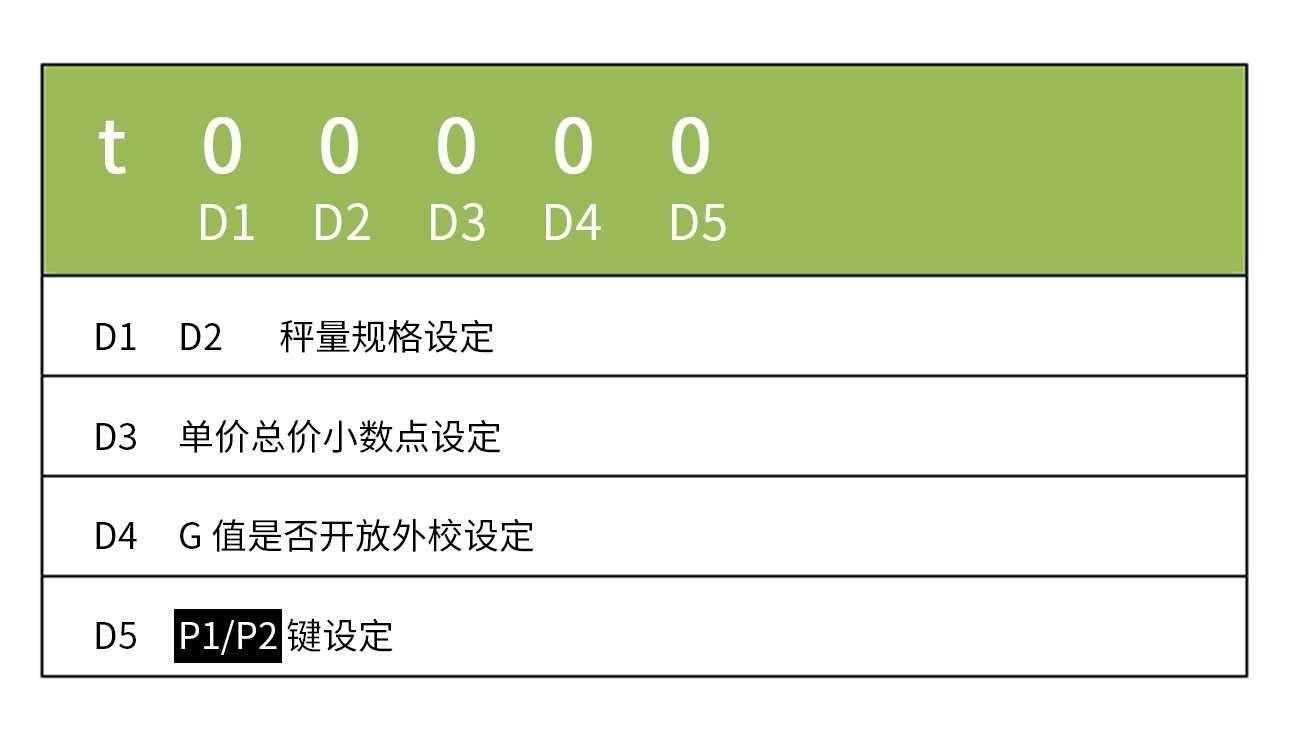
Enter the numeric value using the numeric keypad, select the settings, and the specific values correspond to different units and precision specifications, which can be referenced in the values below.
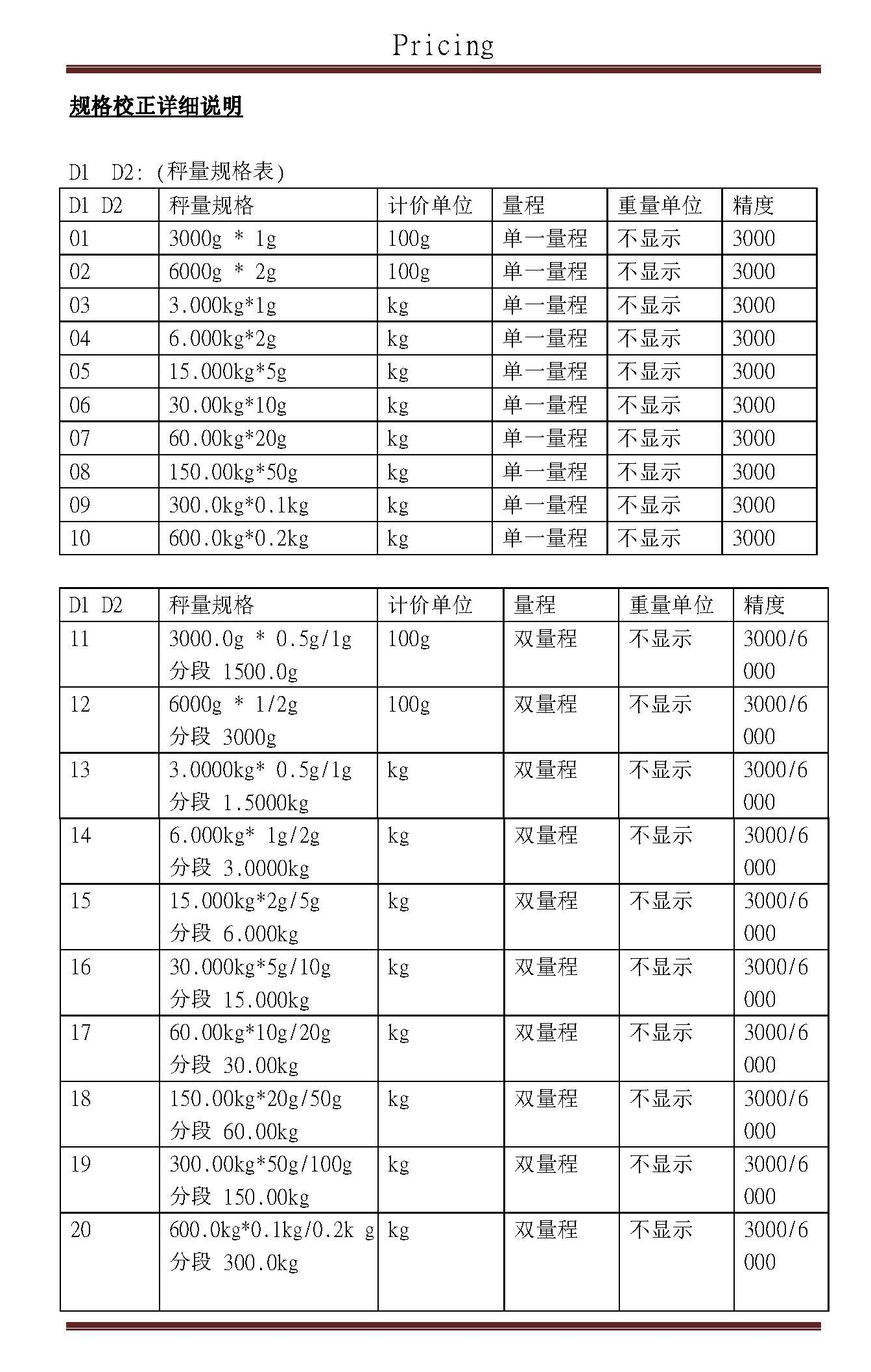
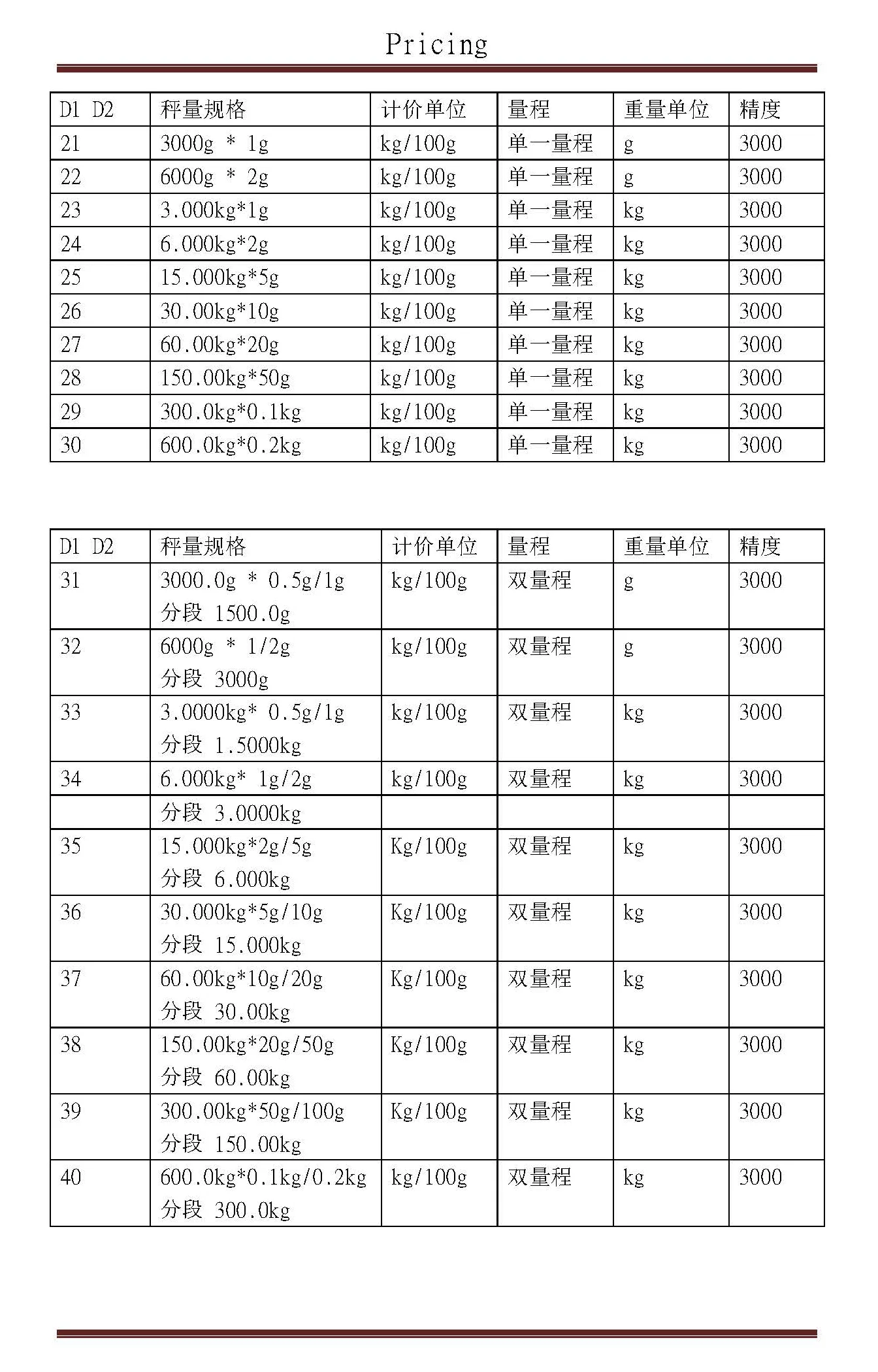
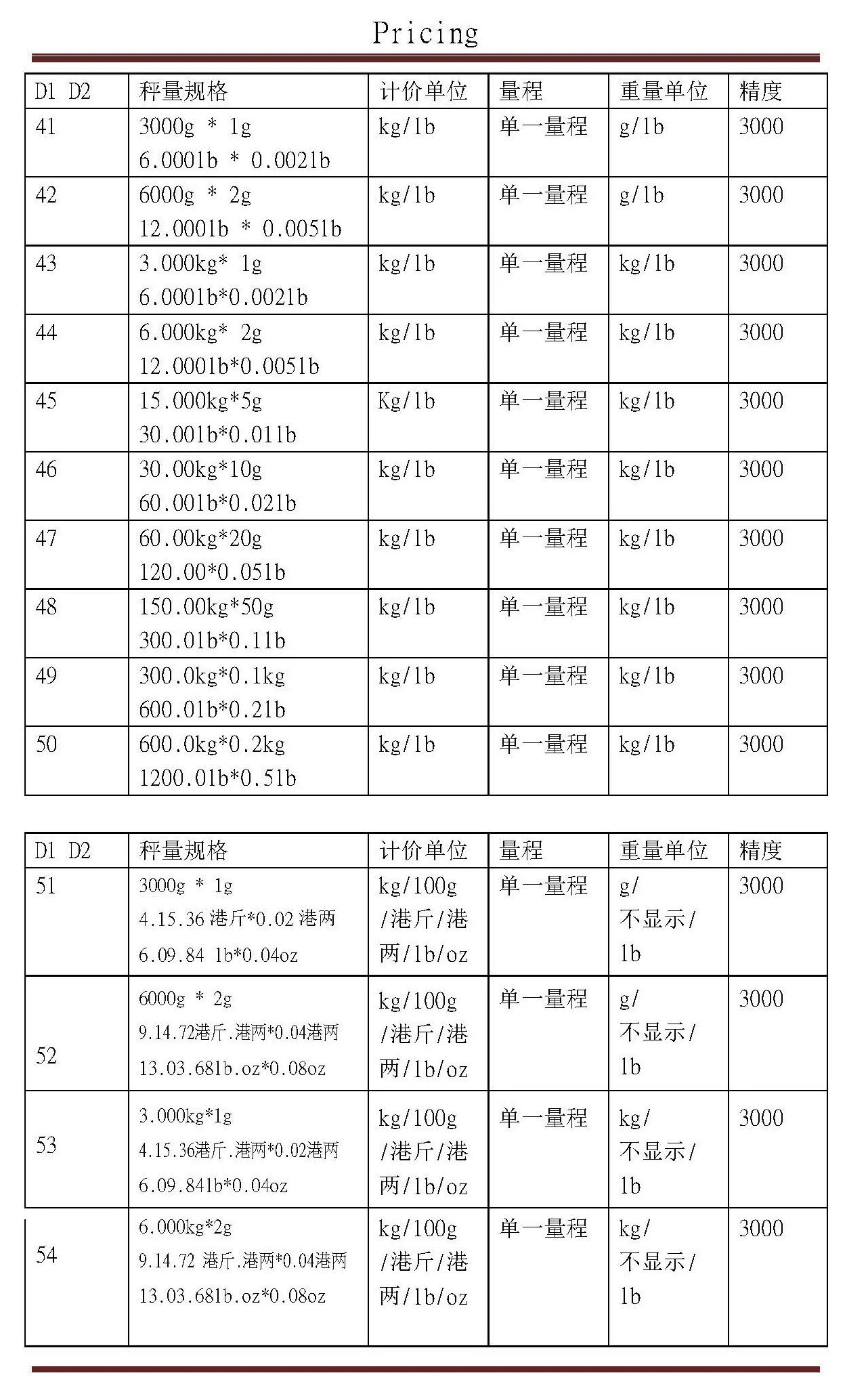
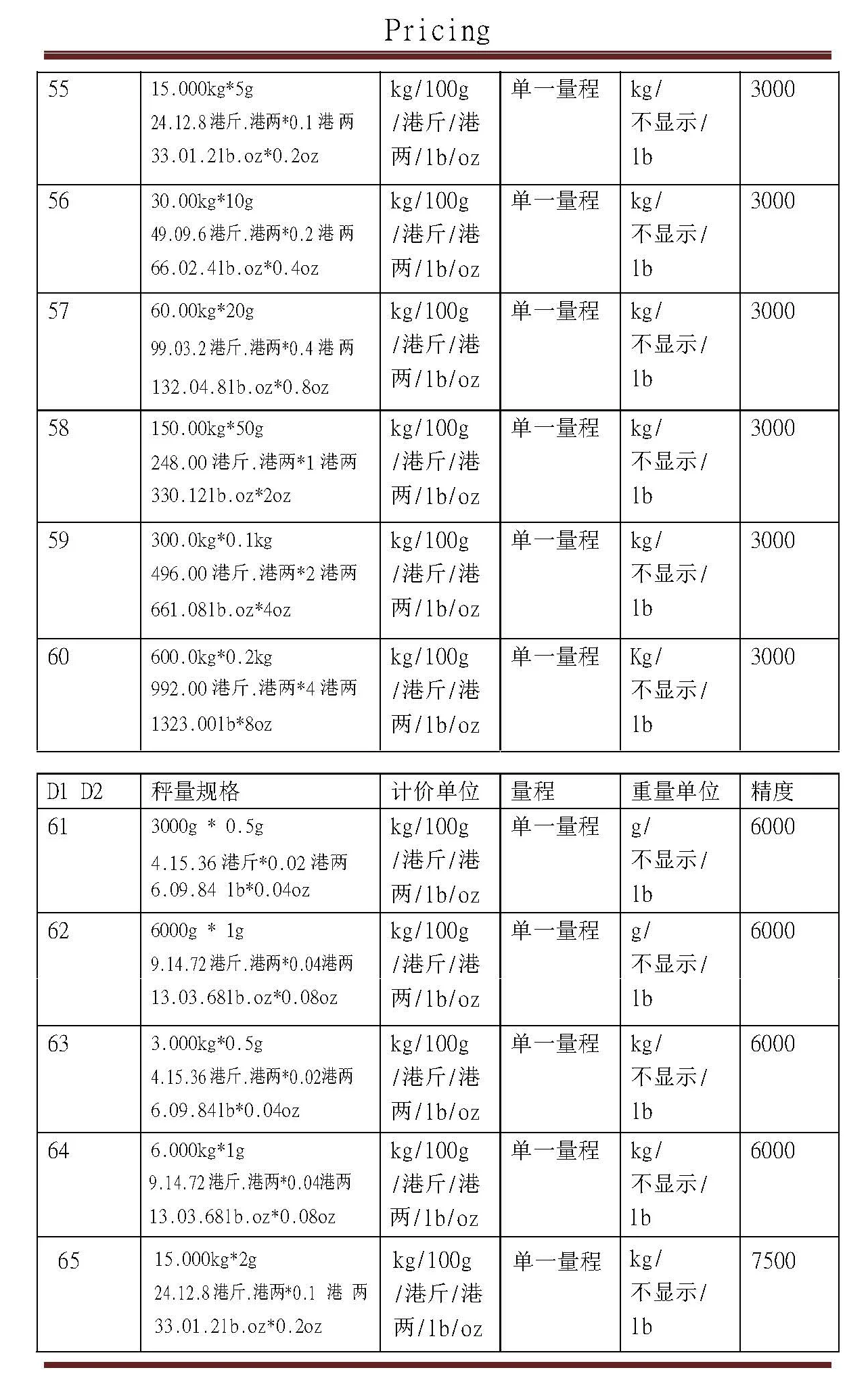
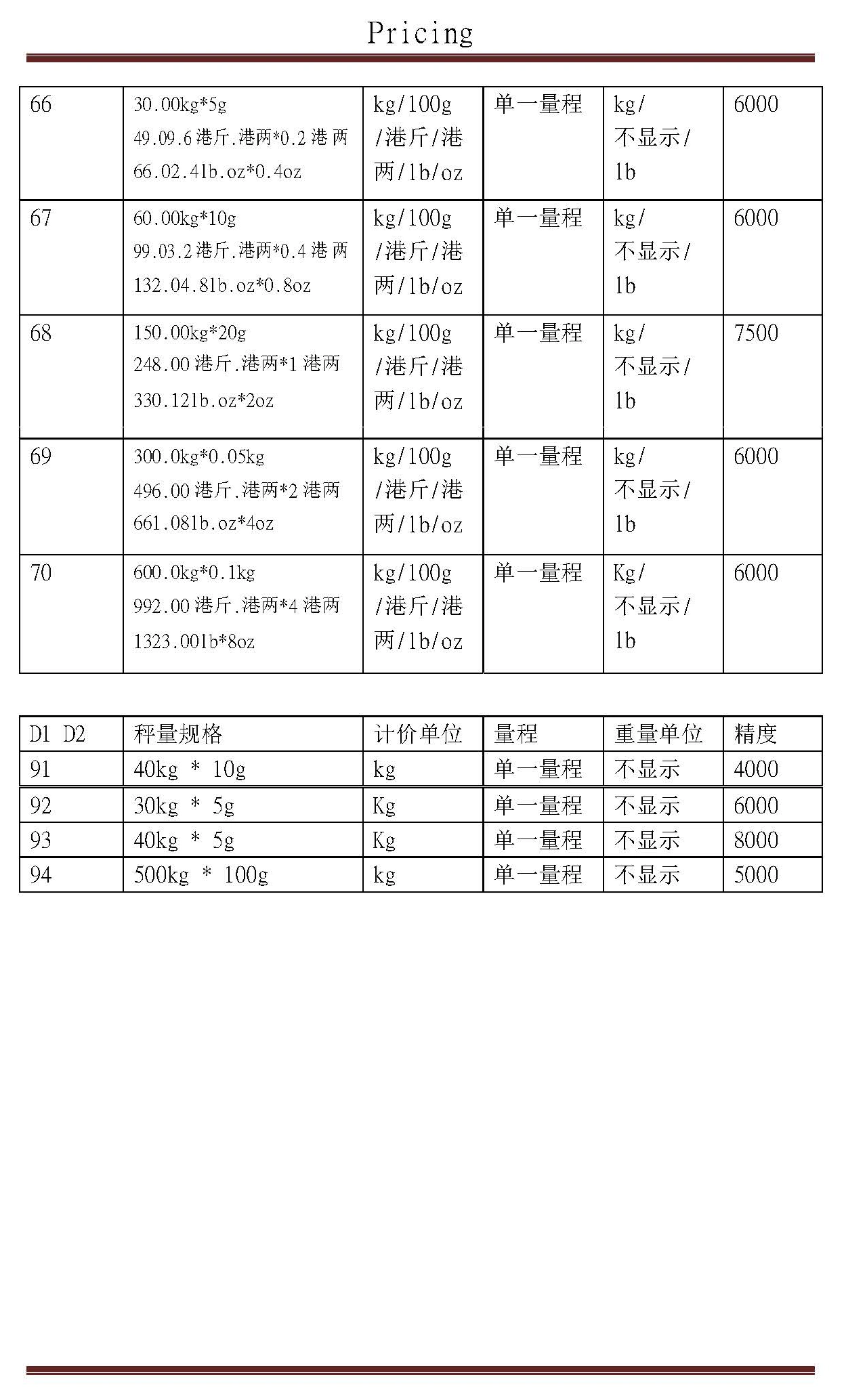
Press the [累积] key to confirm the changes and enter the weight calibration interface.
Directly input the calibration weight value using the keypad.
Place the weight corresponding to the flashing value on the display (at this time, a 500g weight is used for calibration).
Press the [累积] key to complete the calibration, return to the weighing mode, and you will see the updated weight unit.