What should I do if the AWT waterproof scale is not allowed?
After using the purchased electronic scale for a long time, you may find that the scale has inaccurate weighing. How to calibrate the AWT waterproof scale?
AWT waterproof scale calibration operation general steps:
External calibration function: Press and hold the 【 FN ▲ 】 button for more than 2 seconds in weight mode to enter the external calibration function
ECF-1 weight correction (simultaneous correction of zero and SPAN)
ECF-2 zero point correction
ECF-3 SPAN calibration
【 FN▲】 Select the menu, 【ON/Zero/Tare】 Confirm to enter the function interface, and 【UNIT】 key to return to the weighing mode.
ECF-1 weight correction: Press the 【ON/Zero/Tare】 button to enter the function, and press the 【 UNIT】 button to return to the weighing mode
Press the [CALZ] key to set the zero point, then press the [UNIT] key to return to ECF-1;
(ON/Zero/Tare) Confirmation
【 150.00kg 】 Press the 【 FN▲ 】 and 【 ON/Zero/Tare】 buttons, enter the corrected weight value, and press the 【UNIT】 button to return to ECF-1;
(ON/Zero/Tare) Confirmation
[150.00kg] Place the weight value weight that flashes on the display screen, press the [Power on/Zero/Tare] button to correct the weight, and press the [UNIT] button to abandon calibration and return to ECF-1;
(ON/Zero/Tare) Confirmation
【 150.00kg 】 Weight correction completed, return to weighing mode;
ECF-2 zero point calibration: Press the 【 ON/Zero/Tare】 button to enter the function, and press the 【 UNIT】 button to return to the weighing mode
Press the [CALZ] key to set the zero point, then press the [UNIT] key to abandon calibration and return to ECF-2;
(ON/Zero/Tare) Confirmation
【 0.00kg 】 Zero point calibration completed, return to weighing mode;
ECF-3 SPAN calibration: Press the 【 ON/Zero/Tare】 button to enter the function, and press the 【 UNIT】 button to return to the weighing mode
【 150.00kg 】 Press the 【 FN▲ 】 and 【ON/Zero/Tare】 keys, enter the corrected weight value, and press the 【 UNIT】 key to abandon calibration and return to ECF-3;
(ON/Zero/Tare) Confirmation
[150.00kg] Place the weight value weight that flashes on the display screen, press the [ON/Zero/Tare] button to correct the weight, and press the [UNIT] button to abandon calibration and return to ECF-3;
(ON/Zero/Tare) Confirmation
[150.00kg] SPAN calibration completed, return to weighing mode;